GrainFlow App information
Welcome to the GrainFlow Harvest app support page
Introducing the GrainFlow Mobile App
The GrainFlow app provides you with easy access to grain pricing by site during harvest and important site information.
*Important notice: If you're experiencing systematic errors with our GrainFlow app on your android device, we recommend uninstalling the app and reinstalling the app again from the Google play store.
The GrainFlow app provides ‘cash at silo prices’ and site information during harvest periods for each GrainFlow site.
Please note – For apple iPhone and iPad users, the recent update to iOS8 has caused a small bug in the price search function, restricting price search to Wheat only. A fix is currently underway and a new release will be issued shortly. The app is working correctly for iOS 6 and 7 versions.
With the GrainFlow app you can:
- During harvest periods, quickly and easily access hourly grain and oilseed pricing information at your local GrainFlow site.
- Obtain site based information such as location, contact details, opening times and segregations.
- Compatible with iPhone and Android smartphones and tablets, the GrainFlow app provides you with up to date information 7 days a week to keep you moving over Harvest.
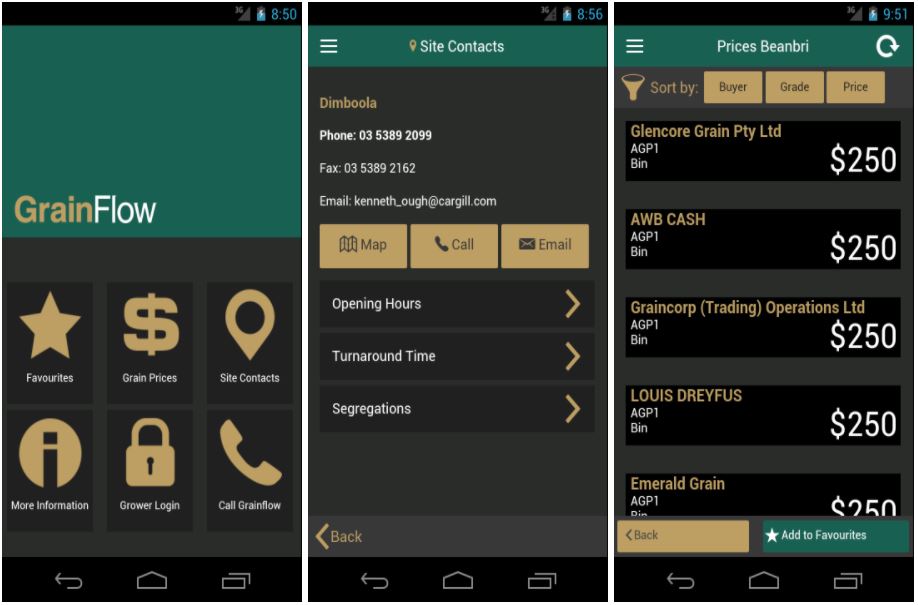
Frequently Asked Questions
is the App free?
The app is free for you to download. There is no advertising associated with the application. Please be aware that your network charges will still apply. Please speak to your network provider for details on data charges.
What devices and platforms are supported?
The app is compatible with Android and apple (iOS) devices.
The app is not compatible with Blackberry or Windows based devices.
Android OS Information - The Android application will support OS 2.2 and above.
iPhone OS Information - IOS version 4.3 and above
Is there a tablet version or I cannot find a tablet version?
GrainFlow has not released a dedicated tablet version in this release. The smartphone version is able to be used on your tablet with no loss of functionality.
How and where do I access or download the application?
Apple Devices: If you have an apple device (iPhone or iPad), you can download the app from the iTunes store. Simply open the App Store icon on your device, search for GrainFlow and follow the installation prompts.
Android Devices: If you have an android compatible device, you can download the app from the Google Play store. Simply open the App Store icon on your device, search for GrainFlow and follow the installation prompts.
Is the information in the app any different to the website?
Information presented within this application is the same information growers can access at www.grainflow.com.au and is covered by the same Terms of Use as the website.
Is there a guide on how to use the app?
There is a help guide within the application. Please refer to the ‘more information’ section of the app for details.
Alternatively you can use the help guide on the GrainFlow site just below.
The app will not work or where can I get technical support?
Please refer to our technical support section at the bottom of the page.
I cannot see any prices or site information for my site - why not? (all I see is pricing is not available)
Prices displayed are cash at silo prices for this season’s crop and will only be available when that GrianFlow site is ready to receive grain. This will align with the harvest period in your location.
When the GrainFlow site is ready, prices will be populated by buyers at the site. Please not that not all buyers will elect to post prices at the same time
Why do I have to accept prices before seeing them in the app?
During harvest prices change regularly, every hour at a minimum. This is standard industry practice that is determined by the grain buyers. Given the frequency of price changes it is important that we advise you the time frame that the prices are relevant for.
App Help Guide
Contact GrainFlow
To contact GrainFlow press the Call GrainFlow option on the home page or menu.
On the Contact GrainFlow page you will be presented with two options:
- Contact your local GrainFlow site directly. Press the Site Contacts button and you will be taken to the Site Search pages as described in Point 4 above.
Contact GrainFlow Grower services.
- By selecting the ‘Call’ button, it will automatically call GrainFlow
-
By selecting the ‘Email’ button it will bring up an e-mail using your email client/service.
When using this application you can;
Undertake indicative commodity price search with the ability to sort by buyer, grade and price
locate your nearest GrainFlow site and check key harvest information such as turn-around times, site segregations and planned opening times.
This help guide will assist you with
1. Home Page and Menu navigation
2. Undertake a Grain Price Search, Sort Results and Save a Favourite
3. Access and Delete a Favourite
4. Search for GrainFlow locations and information
5. Look up Terms and Conditions
6. Contact GrainFlow
7. Grower Login
Home Page and Menu navigation
- Press any of the icons on the home page to take you directly to the activity you want to undertake
- To access the menu again, press the menu button at the top corner of the page which will present you with the menu options and the ability to go back to the home page
Undertake a Grain Price Search, Sort Results and Save a favourite
Please note: Prices displayed are supplied by third parties and GrainFlow does not endorse or recommend these third parties in any way. GrainFlow has no control over prices supplied by third parties or the timings in which they are updated. Prices are to be viewed as indicative and subject to change. Growers should always check with their desired buyer, with their AWB Farm Marketer or the AWB Grower Services Center on 1800 447 246 prior to making any pricing decisions.
- Press Grain Prices on the Home page or from the Menu
- Press the Site closest to you
- Press the Acquirer
- Press the Commodity you want
- Press Prices – Cash or Pool
- Press ‘Show Results’ to display the results of your search
- At this stage you will receive one of two prompts:
- If there are no prices available – you will be offered the chance to ‘Call’ GrainFlow to confirm prices or press ‘Cancel’ to return and undertake another search
- If there are prices available – you will be advised that the results are only valid for a specified time period. If you ’Decline’ you will be taken back to your price search. If you ‘Accept’ to you be shown the results of your search.
When presented with the results page you can undertake a number of functions
- Press the Buyer, Grade or Price buttons to sort your results as you would like them displayed
- Scroll the results up and down by swiping up and down on your mobile device screen.
- Selecting the ‘Add to Favourites’ button adds the search to your favourites list. Please note that this search will update with new results each time you search it again (through the Favourites page).
- Press the ‘Back’ button to take you back to the ‘Price Search’ page to begin again and start a new search
Access and Delete a Favourite
To access a Favourite
- From the Home page or Menu Press ‘Favourite’
- If you have not saved a Favourite – you will be presented with a prompt that directs you to the ‘Grain Prices’ page to create a Favourite. An option is provided for you at the bottom of the page to take you to the ‘Grain Prices’ search page.
- If you have saved a Favourite you will be presented with your list of saved searches.
- Press a search from your Favourites list and you will be taken to the results page for that search. Please note that prior to displaying the results the page will update with the latest prices available.
To delete a favourite
- Once you are on the ‘Favourite’ page with your list of Favourite searches listed
- Press the rubbish icon in the top right corner. This will display an ‘X” next to each Favourite.
- Press the ‘X’ next to each Favourite you want to delete.
Search for GrainFlow locations and information
From the Home page or Menu press ‘Site Contacts’
You will be presented with a list of sites by state. From here you can;
- Press the site name to be taken directly to that site’s information and details
- Press on the map symbol to load a map of the site’s location (using your devices map service) – giving you the ability to get directions to the site.
Site’s information and details
- Press the ‘Map’ button if you would like to see the location of the site
- Press the ‘Call’ button if you would like to call the site directly
- Press the ‘Email’ button if you would like to e-mail the site using your email account
- Press ‘Opening hours’ to provide you with the planned opening hours of the site
- Press ‘Turnaround Time’ to view the latest turnaround times at the site
- Press ‘Segregations’ to see what commodities and grades are being received at the sitez
Using the map function: The map function uses your device’s own native mapping service. Please use this function as you normally would on your device.
Terms and Conditions of Use
Information presented within this application is the same information growers can access at www.grainflow.com.au and is covered by the same Terms of Use as the website.
Grower Login
The GrainFlow application does not offer a secure connection to the GrainFlow grower portal for GrainFlow customers to check and allocate tickets.
Growers can access the portal through the ‘Grower Login’ page within the application, where growers when selecting the ‘Transfer’ button will be transferred to the GrainFlow website to access the portal via secure login.
Terms of Use
Welcome to the GrainFlow application (‘App’) operated by Cargill Australia Limited (ABN 42 004 684 173). This App contains general information and is not warranted as up to date, accurate or suitable for any of your personal circumstances or decisions. Your use of this App and access to all the information it contains is governed by Cargill’s terms and policies located at https://www.awb.com.au/terms-of-use.
Please review the terms located at https://www.awb.com.au/terms-of-use carefully. If you do not agree to these terms, you may not use the App and must uninstall it immediately.
Technical Issues and Support
Application Version Number
Version Number - 1.0.0
Version History
-
Compatible Android OS Information - The Android application will support OS 2.2 and above.
Compatible iPhone OS Information - IOS version 4.3 and above
Known technical issues
No known technical issues at this time
For further Information / Assistance / Feedback
P: 1800 447 246
E: [email protected]