Grower Delivery App
Welcome to the Grower Delivery App support page
We have introduced a Grower Delivery Application which is an easy to use online form that gives you a better alternative to filling out the paper grower delivery form.
Frequently Asked Questions
What is it?

What is the difference between GDA and the GrainFlow App?
The new Grower Delivery App is different to the regular GrainFlow app you may be familiar with. The GrainFlow app is still the place to get your grain prices, site contacts and to login to your account to see your delivery information. The Grower Delivery Application is simply a web form that replaces the paper grower delivery form and provides you with sample results and options to warehouse or sell. You will be able to access the link to the new Grower Delivery application from the regular GrainFlow from October.
What are the benefits?
There are a number of benefits to using the new Grower Delivery App;
- It’s simpler and improves accuracy as it reduces the need for customers to fill out repetitive paper forms like the Grower Delivery Form. Given the grower can input the information it is also less prone to interpretation error.
- It puts you in control as you can see if the delivery is in progress or completed. You will get notified immediately of the quality analysis of your delivery so you can accept the quality analysis and nominate selling or warehousing decision immediately if you wish.
- It will help us to better plan our operations for things like opening hours and equipment allocation for your delivery.
- It is safer. Drivers do not need to repeatedly get out of trucks to deliver their load.
- It helps us to be more responsive to you and communicate the results of your sample immediately or to your nominated driver.
- The technology on site is an investment in your site and its future. It is also an investment in your supply chain so we can make it as efficient, competitive and accessible as possible.
How do I register?
Register/Sign up for the new web-based Grower Delivery App - Available now
1. Go to growerdelivery.grainflow.com.au/Login
2. Click on sign up and complete details. You will be asked if you are a grower or a carrier.
3. Activate your account with the email we send you and choose your password
4. Link to your NGR
5. You can save the shortcut on your smart phone by clicking on the 'options' menu on the top right hand side of your browser and select “add to homescreen”.
OR
From October 2019, you will be able to access the Grower Delivery App through the regular GrainFlow App.
TO REGISTER – Have ready: Your NGR, email address and mobile number.
Register/Sign up via the existing GrainFlow App - From October
1. Download the GrainFlow app via the App store, iTunes, Google Play.
2. Click on ‘Delivery’ on the homepage under Grower Login (TBC)
3. Click on sign up and complete details
4. Activate your account with the email we send you and choose your password
5. Link to your NGR
*What if I need help?*
1. Our team will be on site to help you if you need it.
2. Our trained customer service team can help you on the phone at 1800 447 246
How do I make a delivery?
The following information is for growers and carriers to make a delivery. Have ready: Your login name and password.
Before delivery
1. Go to growerdelivery.grainflow.com.au/Login
2. Log in. If you have forgotten your password, you can get it request that it be reset with the link on the app.
3. Open New Delivery Form on top right-hand side and complete form information about your load and your truck. Just like a paper form, you will need to enter NGR, truck rego and mass details, GrainFlow site, commodity and driver mobile number.
4. Nominate if you want to warehouse your grain. If you want to sell your grain, and if you don’t have an existing contract, choose “Undecided”. If you have an Existing contract, you choose, Acquirer and follow the prompts using your existing contract number.
5. Estimate your time of arrival.
6. The next time you use the NGR in the web app, it will remember your details and give you the option to auto-populate them in the form, saving you time.
During delivery
1. Your grain will be weighed and sampled.
2. An SMS will be sent you your mobile number nominated in your GDA with the results of your load.
3. You decide if you want to accept, retest same sample, retake a new sample or cancel delivery.
4. Once you have accepted your grade, you can choose to warehouse or sell the grain.
5. You will be instructed where to deliver your load at site.
6. Gross Weigh your truck - interim record of delivery provided
7. Unload your truck at discharge point
8. Tare Weigh your truck again - record of delivery confirmed
9. You will receive a hard copy of your delivery docket and the status of your delivery in GDA will change to 'completed'.
After delivery
1. Your ticket information will be available on the GrainFlow grower portal as usual.
Terms of Use
This App contains general information and is not warranted as up to date, accurate or suitable for any of your personal circumstances or decisions. Your use of this App and access to all the information it contains is governed by Cargill’s terms and policies located at https://www.awb.com.au/terms-of-use.
Please review the terms located at https://www.awb.com.au/terms-of-use carefully. If you do not agree to these terms, you may not use the App and must uninstall it immediately.
Technical Issues and Support